Welcome to this week’s Tip Tuesday! While many of us primarily use our Hi-Fi systems for music, it’s worth exploring their potential beyond albums. Whether you’re an avid gamer, movie buff, or a die-hard sports fan, your Hi-Fi setup can significantly enhance these experiences in ways you might not have considered before. Let’s dive into how your system can bring gaming, movies, and live sports to life, delivering superior sound quality compared to built-in TV or console speakers.
Immersive Gaming with Hi-Fi

Creating a Cinematic Experience
Hi-Fi systems are excellent for movies, especially when watching high-definition content. Their dynamic range allows for crisp highs and deep, resonant lows, making quiet dialogue and explosive scenes equally vivid. Position your speakers correctly to create a balanced soundstage that replicates a surround-sound effect. Even with just two well-placed speakers, your Hi-Fi system can give you the immersive feel of a cinema without needing a dedicated surround sound setup.
Tuning for Dialogue and Bass Clarity
One challenge when using Hi-Fi systems for movies or gaming is balancing dialogue clarity with impactful bass. Dialogue can sometimes get lost in the mix during action-packed scenes. To fix this, adjust your system's EQ to emphasize midrange frequencies for speech and ensure your speakers are positioned at ear level for better clarity. At the same time, manage your subwoofer output so that it complements rather than overwhelms the rest of the soundstage, adding depth without sacrificing clarity.
Enhancing Sports with Hi-Fi Sound
Your Hi-Fi system can also elevate live sports. The crowd's roar, the ball's thud, and sharp commentary become more vivid, making you feel like you’re right in the stadium. Focus on tuning your system for clarity in mid and upper frequencies, ensuring that commentary remains crisp while crowd noise feels expansive. If you have a subwoofer, dial in just enough bass to amplify the game’s action without overshadowing the commentary.



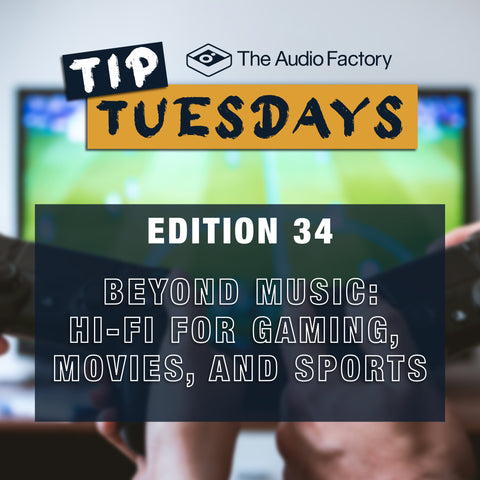
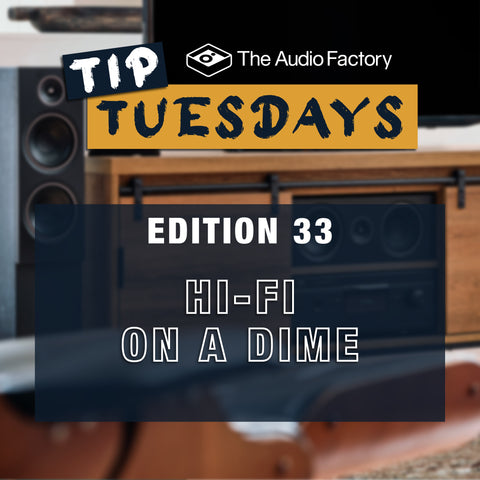
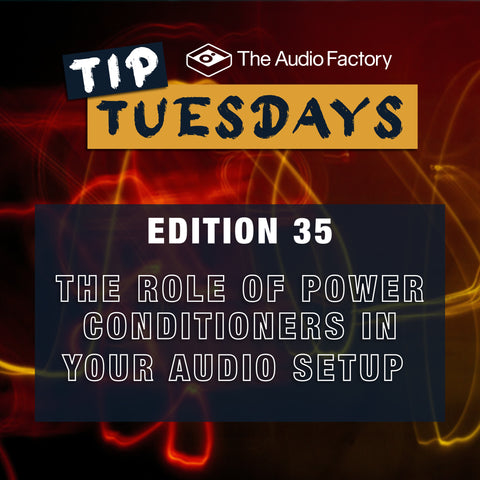
Comments (0)
There are no comments for this article. Be the first one to leave a message!